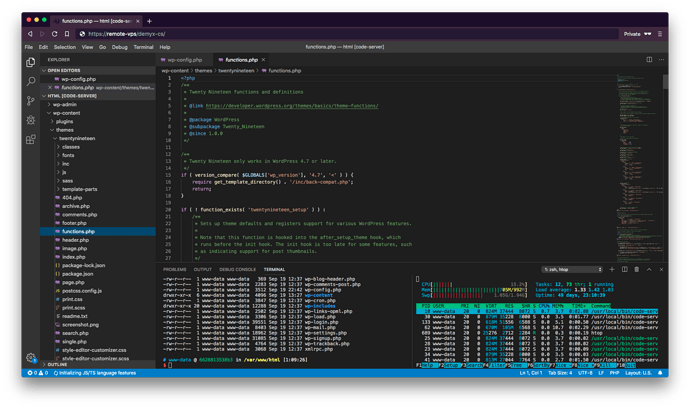Finally, I found a way to set up SFTP in EE V4. I know is not the best way but hey we can’t wait forever for the new release thats why here I am sharing my method 
Create Users
Open the terminal application.
Login to Ubuntu server using ssh.
Add a new user named foo to www-data group by running
useradd -g www-data foo
Add an existing user bar to Apache’s www-data group on Ubuntu using
usermod -aG www-data foo
Setup Permissions
Allow user to access the directory
chmod g+x /var/lib/docker/volumes/
chgrp www-data /var/lib/docker/volumes/
Allow SFTP Authentication
Check the file to allow authentication via login /etc/ssh/sshd_config using this command:
sudo vim /etc/ssh/sshd_config
Then, change the line
PasswordAuthentication no
to
PasswordAuthentication yes
After making the changes, restart the SSH service by running the following command as root:
sudo service ssh restart