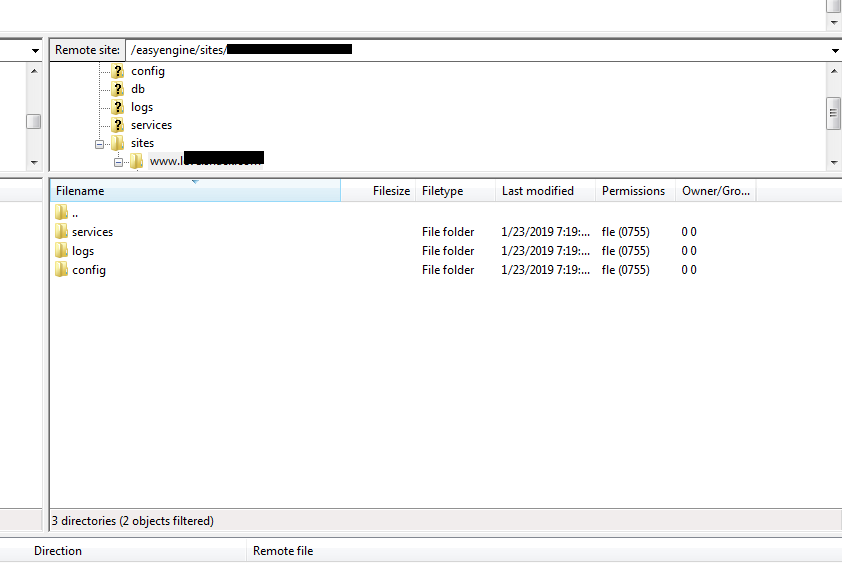You can get to /opt/easyengine/sites/domain.com/ under your normal user account, but you need to escalate to root to be able to access the /app folder. I was thinking maybe this is why the folder is not showing up for you. I just tested on my own server and if I cd before escalating, I see the same directories as you’re seeing. For example if you were to browse to the config folder you should have 3 folders in there, nginx, postfix and php. You won’t be able to access these without escalating to root. If you’re not seeing these 3 folders at all when you browse to /config, that could be your problem.
On my server I’ve got root login disabled and I log in with a user account I made, with a private key only (no passwords allowed) and then once i’m logged in I simply sudo su to switch over to root. But I don’t use proftpd I do everything via terminal. I’m sure someone else here uses proftpd and can guide you through a fix to your problem, but for now if you need to do something I’d say just stick to SSH.