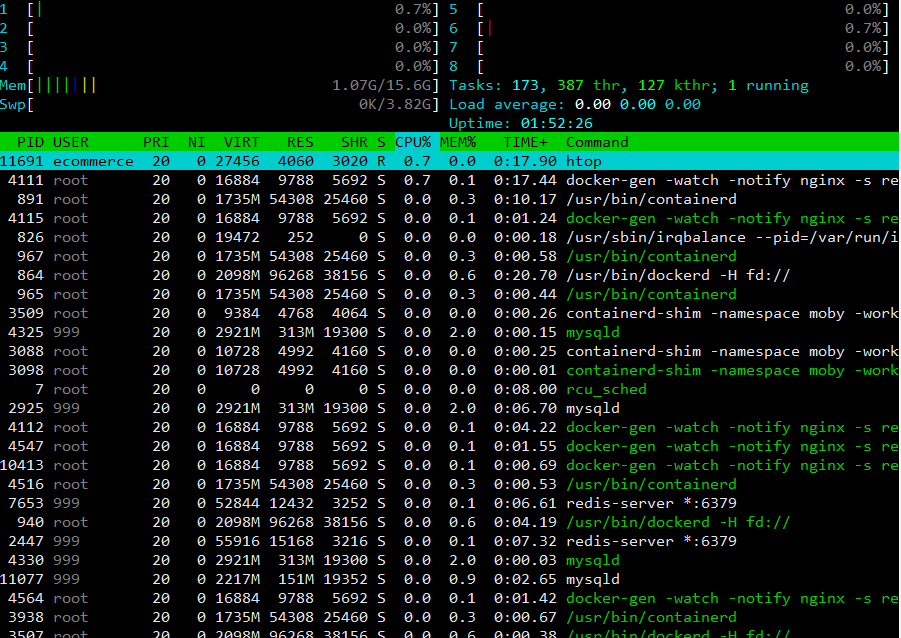So this issue just began an hour ago, when I was investigating this and writing the post about it Files from my domain are being served with various "X-Powered-By" headers
A new problem has come up, but now this is happening on all the websites hosted on this server. For many of the js/css/image files, no headers for the requests are being sent at all for at least ~50 seconds. The only time any of the websites will load quickly is if the browser has already cached the files (ie a previous visit). If I open the developer console (in any browser) and disable browser caching, the majority of requests (instead of being Status: 200) will remain pending for almost a minute, or they will return a status of FAILED.
I’ve tried different browsers on my 2nd computer, first entirely clearing the browser caches then visiting the websites, and the same thing happens. It will take a minute to load, many of the requests remain pending (or fail) but if it does end up loading, then each subsequent visit will be very fast (unless you open your developer console and disable browser caching then refresh the page. Again this is happening on pretty much every browser across multiple computers.)
So my page load times on my websites have gone from ~2s to almost 1 minute. I don’t have any plugins installed besides WooCommerce and a basic theme. Everything is up to date. At first I thought this issue was only happening to the 1 domain that I linked above (where I was getting served with different “Powered-By” headers, but then I tested as I was writing this and I realised it is happening to all 5 domains on my server. This is totally new, I browse these sites every day and I’d never noticed the issue before. I have not made any changes to the server at all or to any of the sites since they’ve gone online, the only thing is I always update EE to the latest version, and I’ve been on 4.0.9 since it was released.
Below is pics of the page load time of 1 of the sites when your browser happens to have all the files already cached (ie if you happen to be a previous visitor and your browser has cached all the files from your last visit):
If you are a new visitor, or if you happen to open your dev console and disable browser caching then refresh the page, these are the results you’ll get:
The files that are taking the longest for the requests to be sent are always random. Across all of the websites I’ve refreshed several times to see if there are any files in particular that are causing it to stall, but there is nothing consistent about it. It can be a css or js file from the WP core itself, to a file from WooCommerce, to a file from the installed theme. I’ve power cycled the server, disabled/re-enabled all sites, cleaned caches on all sites.
Also as I’ve mentioned, no changes have been made to the config on the server recently, although I did change php execution time but that was months ago, and even then I’ve only changed the execution time for 1 of my sites, the rest have no custom PHP config. And none of the sites have any custom nginx, redis or memcached config. Everything is all basically default.
Speaking of the server, here is how the performance is looking if I am refreshing across multiple browsers & computers & using online load testing tools at the same time. So I don’t think server performance is the issue here.