Oh, sorry even more:
[Warning] Unexpected CSS token: ; (optionstyles.css, line 18, x2)[Warning] Invalid CSS property declaration at: * (basic.css, line 169)[Warning] Invalid CSS property declaration at: * (basic.css, line 170)[Warning] Invalid CSS property declaration at: * (style.css, line 1254)[Warning] Invalid CSS property declaration at: * (style.css, line 1877)[Warning] Invalid CSS property declaration at: * (style.css, line 2299)[Error] Failed to load resource: the server responded with a status of 404 (Not Found) (main.css, line 0)[Error] Failed to load resource: the server responded with a status of 404 (Not Found) (magnific.css, line 0)[Error] Failed to load resource: the server responded with a status of 404 (Not Found) (font-awesome.min.css, line 0)[Error] Failed to load resource: the server responded with a status of 404 (Not Found) (rtMedia.js, line 0)[Error] Failed to load resource: the server responded with a status of 404 (Not Found) (image-edit.css, line 0)[Error] Failed to load resource: the server responded with a status of 404 (Not Found) (magnific.js, line 0)[Error] Failed to load resource: the server responded with a status of 404 (Not Found) (foundation.min.js, line 0)[Warning] Unexpected CSS token: ; (media, line 171)[Warning] Unexpected CSS token: ; (media, line 245)[Warning] Unexpected CSS token: ; (media, line 292)[Warning] Invalid CSS property declaration at: * (media, line 293)[Warning] Invalid CSS property declaration at: * (media, line 294)[Error] Failed to load resource: the server responded with a status of 404 (Not Found) (jquery.touchSwipe.min.js, line 0)[Error] Failed to load resource: the server responded with a status of 404 (Not Found) (rtMedia.backbone.js, line 0)[Warning] Invalid CSS property declaration at: * (basic.css, line 169)[Warning] Invalid CSS property declaration at: * (basic.css, line 170)[Warning] Unexpected CSS token: ; (optionstyles.css, line 18, x2)[Warning] Invalid CSS property declaration at: * (style.css, line 1254)[Warning] Invalid CSS property declaration at: * (style.css, line 1877)[Warning] Invalid CSS property declaration at: * (style.css, line 2299)[Error] Failed to load resource: the server responded with a status of 404 (Not Found) (image-edit.css, line 0)[Error] Failed to load resource: the server responded with a status of 404 (Not Found) (main.css, line 0)[Error] Failed to load resource: the server responded with a status of 404 (Not Found) (font-awesome.min.css, line 0)[Error] Failed to load resource: the server responded with a status of 404 (Not Found) (magnific.css, line 0)[Error] Failed to load resource: the server responded with a status of 404 (Not Found) (foundation.min.js, line 0)[Error] Failed to load resource: the server responded with a status of 404 (Not Found) (rtMedia.backbone.js, line 0)[Error] Failed to load resource: the server responded with a status of 404 (Not Found) (magnific.js, line 0)[Error] Failed to load resource: the server responded with a status of 404 (Not Found) (jquery.touchSwipe.min.js, line 0)[Error] Failed to load resource: the server responded with a status of 404 (Not Found) (rtMedia.js, line 0)[Warning] Unexpected CSS token: ; (media, line 171)[Warning] Unexpected CSS token: ; (media, line 245)[Warning] Unexpected CSS token: ; (media, line 292)[Warning] Invalid CSS property declaration at: * (media, line 293)[Warning] Invalid CSS property declaration at: * (media, line 294)
Date: Wed, 21 Jan 2015 14:15:41 +0000
From: [email protected]
To: [email protected]
Subject: [rtCommunity] [rtMedia] Upload button does not function
 pranalipatel
pranalipatel
January 21
Hello @S_Woesting,
Do you have any error log Or javascript error in browser?
Let us know if you find any of them.
Thank you.
To respond, reply to this email or visit <a href="http://community.easyengine.io/t/upload-button-does-not-function/3866/2" style="text-decoration:none;font-weight:bold;color:#006699;color:#666;" target="_blank">http://community.easyengine.io/t/upload-button-does-not-function/3866/2</a> in your browser.
Previous Replies
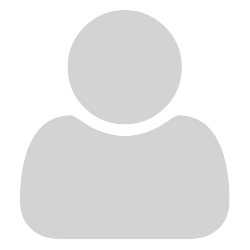 S_Woesting
S_Woesting
January 21
I am using newest versions of WordPress and rtMedia. But the upload button does not function. Nothing happens when clicking it. I already tried deactivating all plugins and using default theme, nothing seems to help. Any suggestions?
Thanks in advance,
S Woesting
To respond, reply to this email or visit
http://community.easyengine.io/t/upload-button-does-not-function/3866/2 in your browser.
To unsubscribe from these emails, visit your user preferences.
