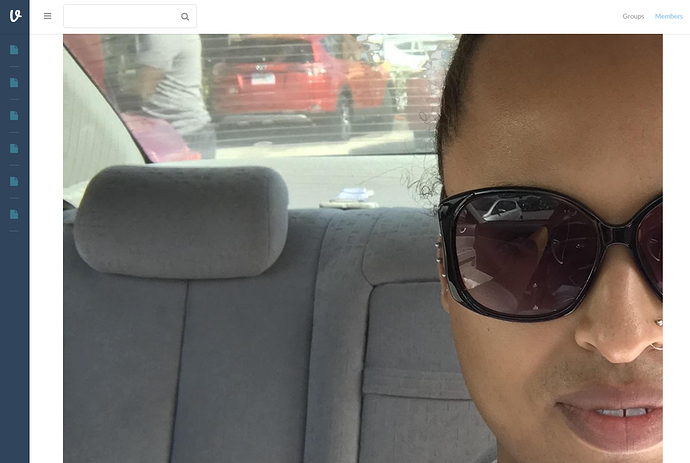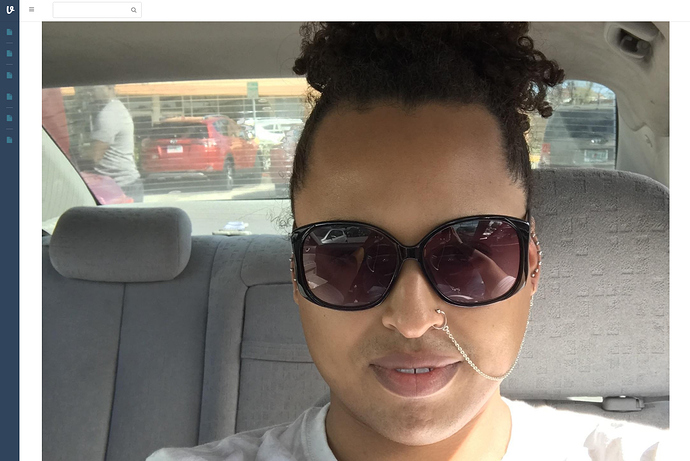The photo on the edit media/image screen is huge. I can’t even see the entire photo that I am editing. How do I change the size of that photo so it fits onto the screen?
Hello @mayzfieldtv,
Could you please share any screenshot of this issue?
Also, please once check if you are facing the same issue when you switch your website to any other default theme of WordPress.
Thanks.
I attached a screenshot. I am using the boss theme. This photo is supposed to be a full faced selfie.
When I zoom out to 67% using the browser’s zoom, I get the desired image below.
I had to insert this code below just to get the videos sizes to work with the Boss theme.
.is-desktop.activity #buddypress ul.rtm-activity-media-list li {
display: inline-block;
width: 32.33%;
}
Hello @mayzfieldtv,
Have you checked, if you are facing the same issue when you switch your website to any other default theme of WordPress?
Looking forward to your reply. Thanks