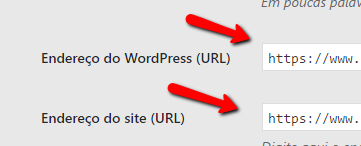Hello friends!
I am a beginner with use of servers and Easy Engine.
And I need a little help from you.
I have a server in Digital Ocean with ubuntu 16.04.2 64x I installed my wordpress using the Easy Engine this everything working perfectly, but unfortunately I could not redirect all the domains to open with WWW.
I have seen some posts here talking about it, but since they are old I was afraid to follow the procedure because I did my installation with the latest version of Esy Engine and may have changed something.
Could someone help me with this please.
Here is the template of my name server:
server {
server_name meusite.com.br www.meusite.com.br;
access_log /var/log/nginx/meusite.com.br.access.log rt_cache;
error_log /var/log/nginx/meusite.com.br.error.log;
root /var/www/meusite.com.br/htdocs;
index index.php index.html index.htm;
include common/php.conf;
include common/wpcommon.conf;
include common/locations.conf;
include /var/www/meusite.com.br/conf/nginx/*.conf;
}
}
Thanks in advance for any support.