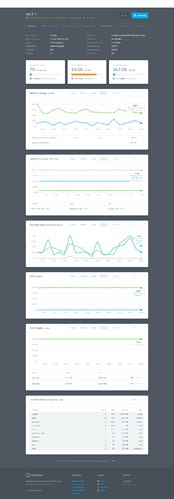HI. I have been looking into netdata too. I have it installed on several servers. I decided it made the most sense to add it to the EE admin stuff on port 22222. So in the file /etc/nginx/sites-available/22222, I added the following:
# netdata rules
location /netdata {
return 301 /netdata/;
}
location ~ /netdata/(?<ndpath>.*) {
proxy_redirect off;
proxy_set_header Host $host;
proxy_set_header X-Forwarded-Host $host;
proxy_set_header X-Forwarded-Server $host;
proxy_set_header X-Forwarded-For $proxy_add_x_forwarded_for;
proxy_http_version 1.1;
proxy_pass_request_headers on;
proxy_set_header Connection "keep-alive";
proxy_store off;
proxy_pass http://netdata/$ndpath$is_args$args;
gzip on;
gzip_proxied any;
gzip_types *;
}
I put this after the location ~ \.php$ rule and before the # ViMbAdmin Rules comment.
Reload nginx: nginx -t && service nginx reload and access it at
https://yourserver.com:22222/netdata/
I haven’t managed to get the ‘monitor multiple servers from one’ working without making it public (register at the central location) yet.