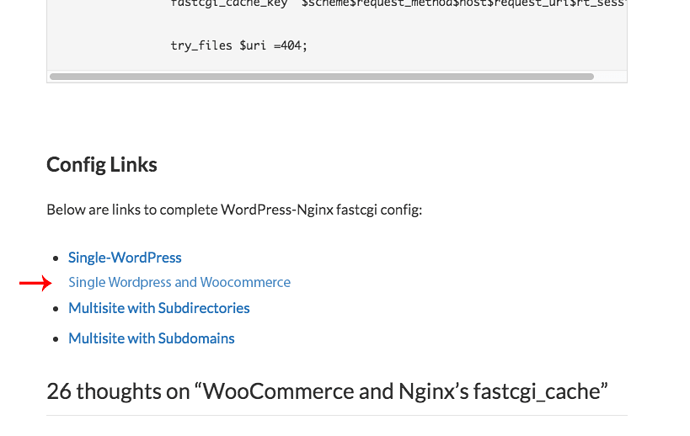Thanks @radhakrishnanmu for confirming woocommerce tweaks are still required/suggested.
Last updated suggestion:
Can rtCamp please consider adding “last updated” meta to the tutorials? Or something that suggests they are still relevant and suggested. Or shall we assume if they are online they are still relevant?
CONF File
Also, can you please confirm that this code is still valid and currently suggested replacement for the wpfc.conf file for us woocommerce users,
# WPFCWC NGINX CONFIGURATION
# DO NOT MODIFY, ALL CHANGES LOST AFTER UPDATE EasyEngine (ee)
set $skip_cache 0;
# POST requests and URL with a query string should always go to php
if ($request_method = POST) {
set $skip_cache 1;
}
if ($query_string != "") {
set $skip_cache 1;
}
# Don't cache URL containing the following segments
if ($request_uri ~* "(/wp-admin/|/xmlrpc.php|wp-.*.php|index.php|/feed/|sitemap(_index)?.xml|[a-z0-9_-]+-sitemap([0-9]+)?.xml)") {
set $skip_cache 1;
}
# Don't use the cache for logged in users or recent commenter
if ($http_cookie ~* "comment_author|wordpress_[a-f0-9]+|wp-postpass|wordpress_no_cache|wordpress_logged_in") {
set $skip_cache 1;
}
# Skip cache on WooCommerce pages
if ($request_uri ~* "/store.*|/cart.*|/my-account.*|/checkout.*|/addons.*") {
set $skip_cache 1;
}
# Skip cache for WooCommerce query string
if ( $arg_add-to-cart != "" ) {
set $skip_cache 1;
}
# Skip cache when WooCommerce cart is not empty
if ( $cookie_woocommerce_items_in_cart != "0" ) {
set $skip_cache 1;
}
# Use cached or actual file if they exists, Otherwise pass request to WordPress
location / {
try_files $uri $uri/ /index.php?$args;
}
location ~ ^/wp-content/cache/minify/(.+\.(css|js))$ {
try_files $uri /wp-content/plugins/w3-total-cache/pub/minify.php?file=$1;
}
location ~ \.php$ {
# try_files $uri =404;
set $rt_session "";
if ($http_cookie ~* "wc_session_cookie_[^=]*=([^%]+)%7C") {
set $rt_session wc_session_cookie_$1;
}
if ($skip_cache = 0 ) {
more_clear_headers "Set-Cookie*";
set $rt_session "";
}
fastcgi_cache_key "$scheme$request_method$host$request_uri$rt_session";
try_files $uri =404;
include fastcgi_params;
fastcgi_pass php;
fastcgi_cache_bypass $skip_cache;
fastcgi_no_cache $skip_cache;
fastcgi_cache WORDPRESS;
}
location ~ /purge(/.*) {
fastcgi_cache_purge WORDPRESS "$scheme$request_method$host$1";
}
maybe even link to a gist or file from the tutorial page: