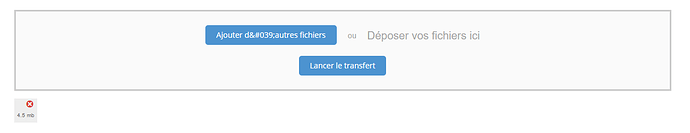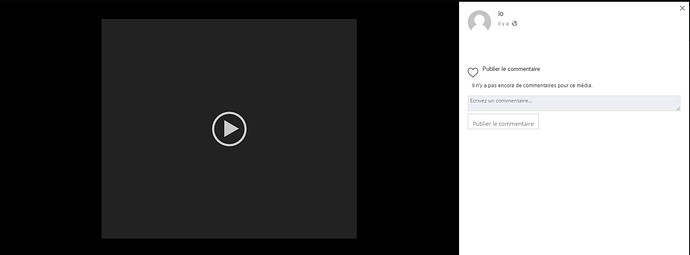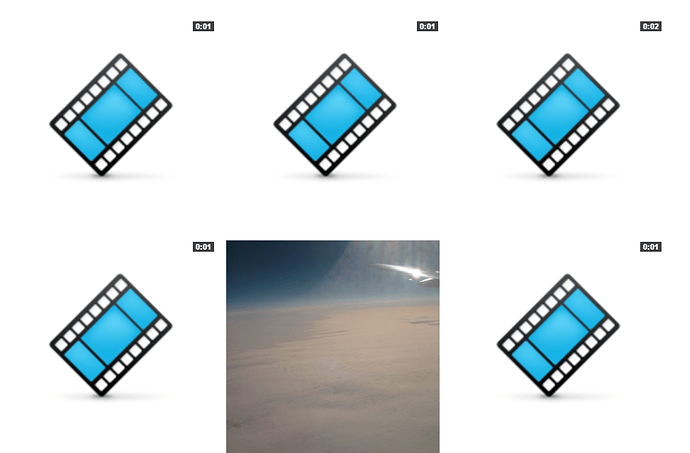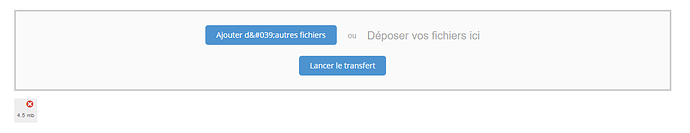Hello,
I have a problem with video uploads.
First, when I upload videos with rtmedia uploader, there is no thumbnail on the video, it looks like this :
Is there a way to display an automatic thumbnail of the video (or if not possible, an icon)?
And when the upload is finished, when I open the video in the lightbox, i can hear the sound of the video but there are no images, all the video is grey :
Thank you for your help !