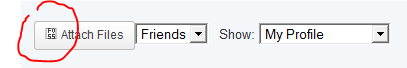I’m looking to purchase the pro version. But I can’t even get the free to work. I’m having a few issues.
-
Can’t see the “create new album” or the “upload media” buttons. I can tell they are there when I hover with my mouse over the are. but I see nothing. It seems like it’s blending into the background.
-
On mobile devices I can’t select “create new album” or the “upload media” buttons. Even when I try hovering over the area there is nothing to select.
-
How can I add “create new album” or the “upload media” options to the adminbar?