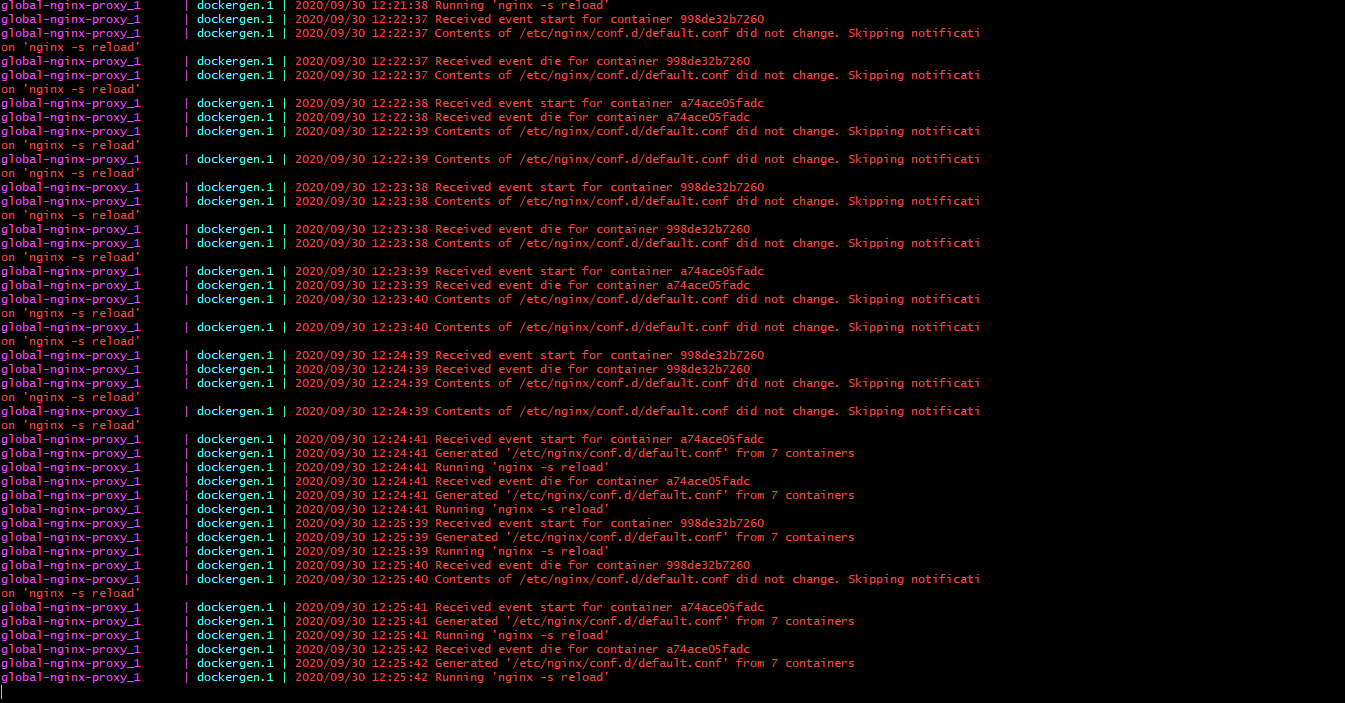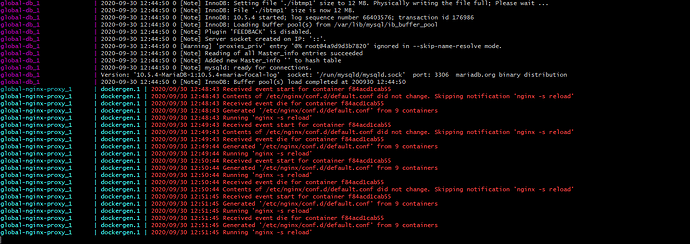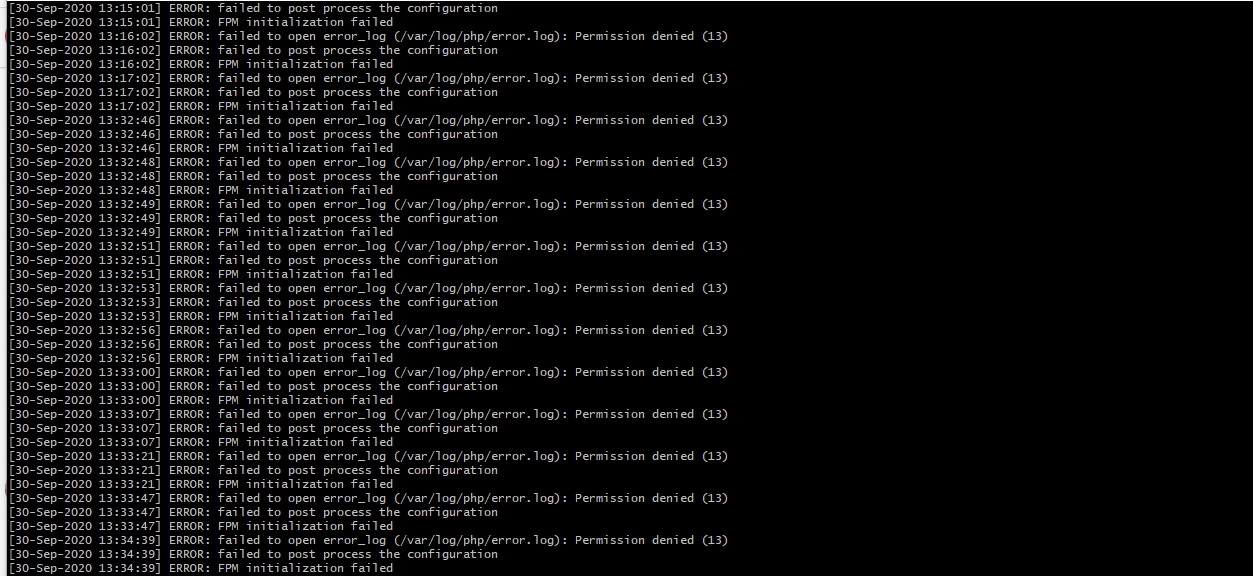I stopped my droplet and restarted it and my Wordpress ecommerce website is no longer running.
I also updated my kernel to 5.4
then shut down and removed every container, did a docker-compose up within /opt/easyengine/services
and i keeping getting this error in the console
PLEASE CAN ANYONE HERE TELL ME WHAT TO DO THE WEBSITE NEEDS TO COME BACK UP, ITS FOR A CLIENT