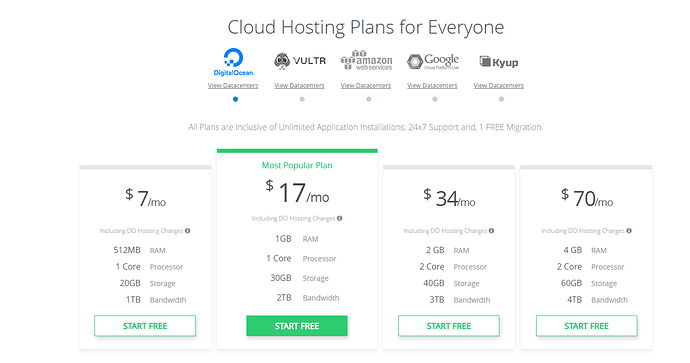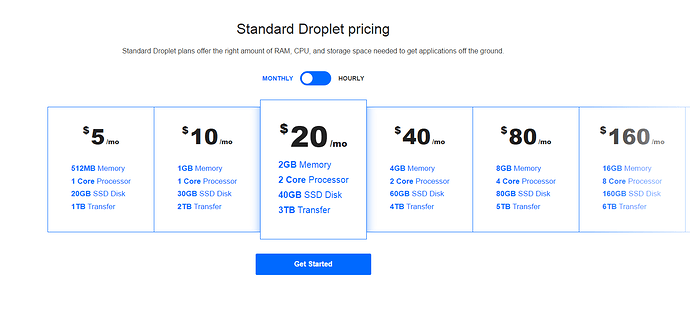Cloudways as platform, service and customer support is awesome. I loved being there but being a new startup and having limited fund , pricing matters a lot. Here is the pricing scheme at Cloudways on Digital Ocean 
For the same configuration, If I host my website directly on Digital Ocean, this will be the pricing scheme:
Being from a non-programming background, I had no other option than to choose a Managed Service like ServerPilot or cloudways, but then I discovered a magic tool called @EasyEngine and now I have hopes and confidence that I can do this by myself.
So, Keeping my non-coding background in the mind, please help me to migrate my already live website fro Cloudways to Digital Ocean or any other VPS with the help of easyengine.
You can either suggest me any instructional tutorial link or write here about this.
Note: I have read various tutorials and have successfully installed a new wordpress website on AWS free tier using EasyEngine. So, you can easily skip all the initital step.
It’s mainly about how migration should be done. I had used puTTY to login to my shell with .pem file. what do I need to enter in case of DO.
For installing Installing PHP 5.5, MySQL, Postfix, Nginx and WordPress on Ubuntu
ee stack install --all
and for the best configuration with wordpresss, I ran this
sudo ee site create niteshmanav.com --wpfc # install wordpress + nginx fastcgi_cache
What should I do while migrating?
Thank you.