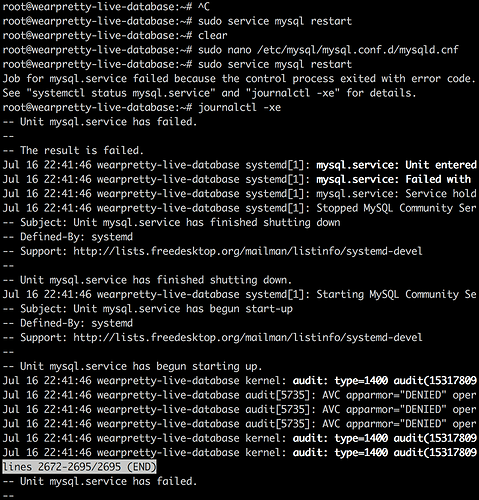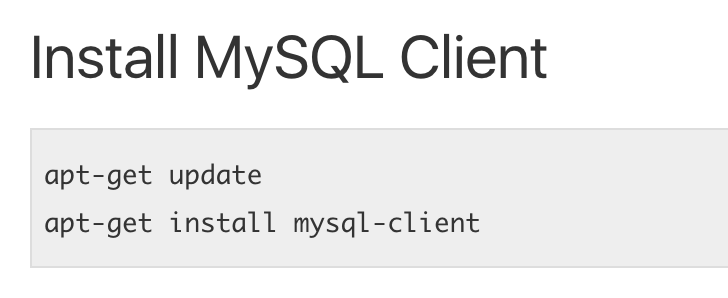Hi, I am trying to set a server for Wordpress, and another server for remote mysql.
Server1: remote mySQL Server2: Wordpress
Step 1 - Set Server1 following this tutorial: https://www.digitalocean.com/community/tutorials/how-to-set-up-a-remote-database-to-optimize-site-performance-with-mysql#configure-nginx
sudo apt-get update
sudo apt-get install mysql-server
sudo mysql_secure_installation
sudo nano /etc/mysql/my.cnf
“changed” bind-address = my_server1_droplet_IP
sudo service mysql restart
Step 2 - Server2 installed EE and then "ee stack install
Step 3 - followed this tutorial: https://easyengine.io/docs/remote-mysql/
However, on this line: bind-address = <PUBLIC_IP_OF_EASYENGINE_SERVER> service mysql restart
The mysql doesnt restart. If I put the IP of the Remote MySQL itself, it does restart. But when I put the IP of the EasyEngine Server, it doesnt restart:
What am I doing wrong?
Also later on in the tutorial these are the steps:
Are we supposed to run these commands on the Remote MySQL server or on the EasyEngine server?
Thanks