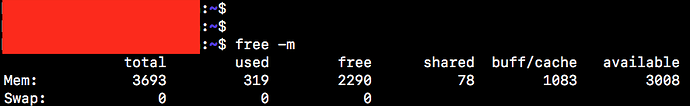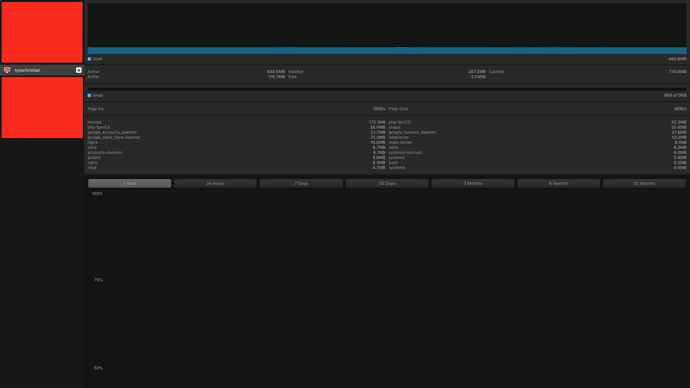What configuration am I using? Default one.
Create new instance>ubuntu 16.04>micro>http +https, ssd, that is it.
Little story about EE
Since last year, or even longer, I wanted to try EE. I was on Serverpilot then. But I am faithful user, I don’t give up on something that brought me good and proved reliable. If it works don’t fix it, I said.
Last week my gf blog crashed. I checked, I figured. It might be that new social share plugin which is super popular among WP users, but I knew it is fishy, it generated some shady extra characters on sharing links. Anyway, seems like this plugin depends on Apache, even though Nginx sits in from of Apache in Serverpilot configuration. How did I figure that out? Well simple, using Math.
So I know that for every user apache alone takes about 10-12mb of ram, I multiplied number of bots which visited (attacked the website) together, with 12 (ram) and I got more than I have ram installed, not too much more, but more. Which means that my instance ran out of memory all at once and crashed.
Well that is what I think anyway.
So, what am I to do, I don’t know, I wanna try something without Apache. … and I remembered EE.
I don’t mind little bit extra console typing, but man, EE does not work with me.
I followed exact steps provided on ee website. EE is installed, but Wordpress doesn’t want to install.
I managed to install it only using v4 beta.


 Maybe I should wait for an updated and stable release of ee, meanwhile run-cloud should be a temporary solution if needed.
I really don’t want things like centminmod due to its complicated setup.
I will, however, try and follow up topics regarding GCE, and test things when I can.
tnx
Maybe I should wait for an updated and stable release of ee, meanwhile run-cloud should be a temporary solution if needed.
I really don’t want things like centminmod due to its complicated setup.
I will, however, try and follow up topics regarding GCE, and test things when I can.
tnx