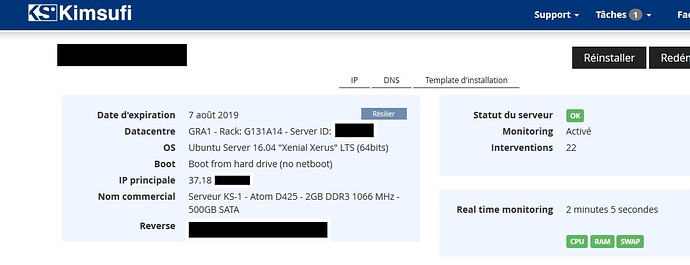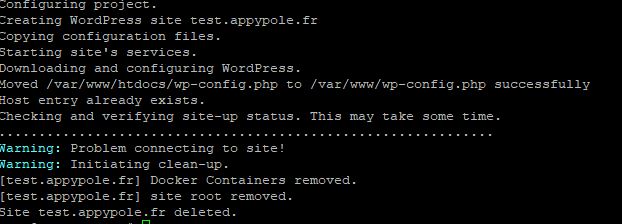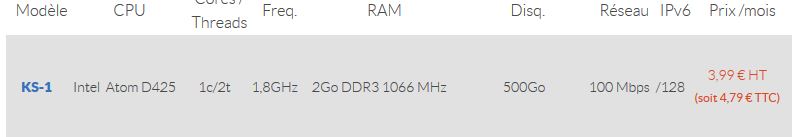Good morning, everyone,
I have just registered on the site because I did not find a concrete answer on this forum or on gitlab.
this is my problem:
I have a dedicated server at OVH (Kimsuffi)
it’s been 10 times that I’ve tried to make my wordpress site work with “easy engine” v4.
With the V3 everything works except SSL.
here is my configuration:
Ubuntu Server 16.04 “Xenial Xerus” LTS (64bits)
Sorry for my English, I’m French.
So I installed the latest version of Easy Engine with this command line
wget -qO ee https://rt.cx/ee4 && sudo bash ee
IP 37.18X.XXX.XXX
I have a domain name at ovh for example: test.mydomain.fr with a dns redirection “A” on the ip of the Kimssufi server :
IP 37.18X.XXX.XXX
and I create my wordpress site with this command line
ee site test.mydomaine.fr --wp --dbuser=myuser --dbpass=mypassword --dbname=mydbname --user=myusername --pass=mypasswordwp [[email protected]](mailto:[email protected]) --dbprefix=myprefix_
and here are the logs:
17-07-2019 18:02:23] ee.DEBUG: COMMAND: docker-compose exec php mv /var/www/htdocs/wp-config.php /var/www/wp-config.php
[17-07-2019 18:02:28] ee.DEBUG: RETURN CODE: 0
[17-07-2019 18:02:28] ee.DEBUG: -----------------------
[17-07-2019 18:02:28] ee.INFO: Moved /var/www/htdocs/wp-config.php to /var/www/wp-config.php successfully
[17-07-2019 18:02:28] ee.DEBUG: -----------------------
[17-07-2019 18:02:28] ee.DEBUG: COMMAND: /bin/bash -c 'echo "127.0.0.1 test.mydomaine.fr" >> /etc/hosts'
[17-07-2019 18:02:28] ee.DEBUG: RETURN CODE: 0
[17-07-2019 18:02:28] ee.DEBUG: -----------------------
[17-07-2019 18:02:28] ee.INFO: Checking and verifying site-up status. This may take some time.
[17-07-2019 18:02:29] ee.DEBUG: test.mydomaine.fr status httpcode: 502
[17-07-2019 18:02:31] ee.DEBUG: test.mydomaine.fr status httpcode: 502
[17-07-2019 18:02:33] ee.DEBUG: test.mydomaine.fr status httpcode: 502
[17-07-2019 18:02:35] ee.DEBUG: test.mydomaine.fr status httpcode: 502
[17-07-2019 18:02:37] ee.DEBUG: test.mydomaine.fr status httpcode: 502
[17-07-2019 18:02:39] ee.DEBUG: test.mydomaine.fr status httpcode: 502
[17-07-2019 18:02:41] ee.DEBUG: test.mydomaine.fr status httpcode: 502
[17-07-2019 18:02:43] ee.DEBUG: test.mydomaine.fr status httpcode: 502
[17-07-2019 18:02:45] ee.DEBUG: test.mydomaine.fr status httpcode: 502
[17-07-2019 18:02:47] ee.DEBUG: test.mydomaine.fr status httpcode: 502
[17-07-2019 18:02:49] ee.DEBUG: test.mydomaine.fr status httpcode: 502
[17-07-2019 18:02:51] ee.DEBUG: test.mydomaine.fr status httpcode: 502
[17-07-2019 18:02:53] ee.DEBUG: test.mydomaine.fr status httpcode: 502
[17-07-2019 18:02:55] ee.DEBUG: test.mydomaine.fr status httpcode: 502
[17-07-2019 18:02:57] ee.DEBUG: test.mydomaine.fr status httpcode: 502
[17-07-2019 18:02:59] ee.DEBUG: test.mydomaine.fr status httpcode: 502
I anonymized the fieldsI anonymized the fields
Thank you for your help
full logs : https://www.codepile.net/pile/p874dgGl