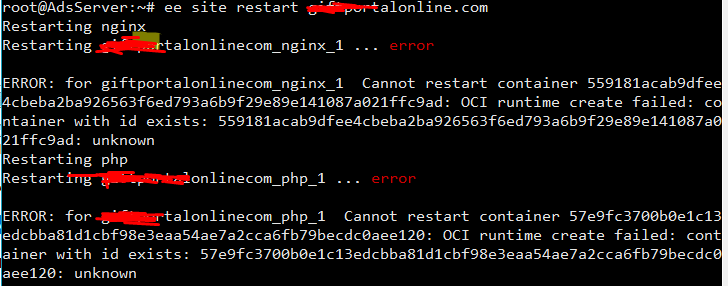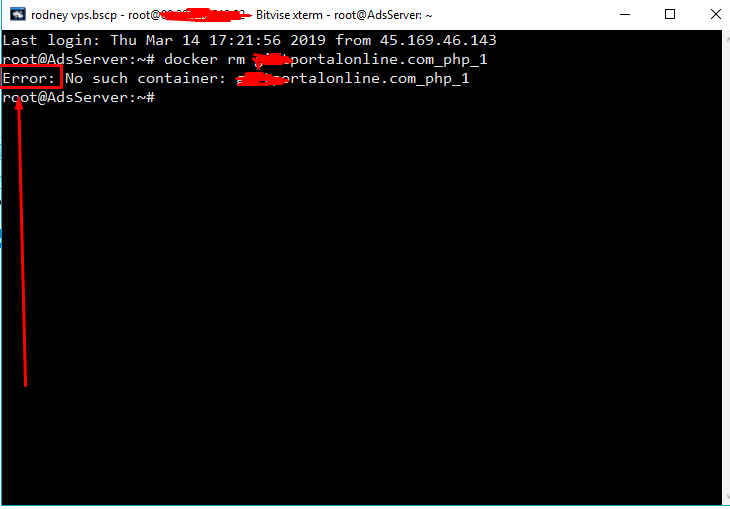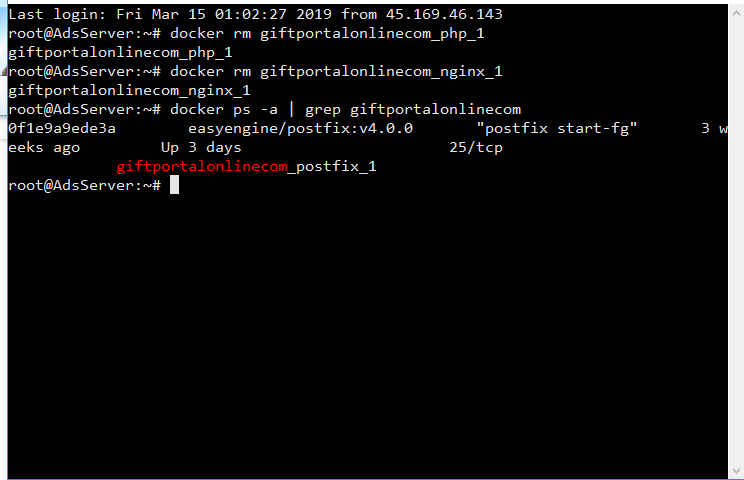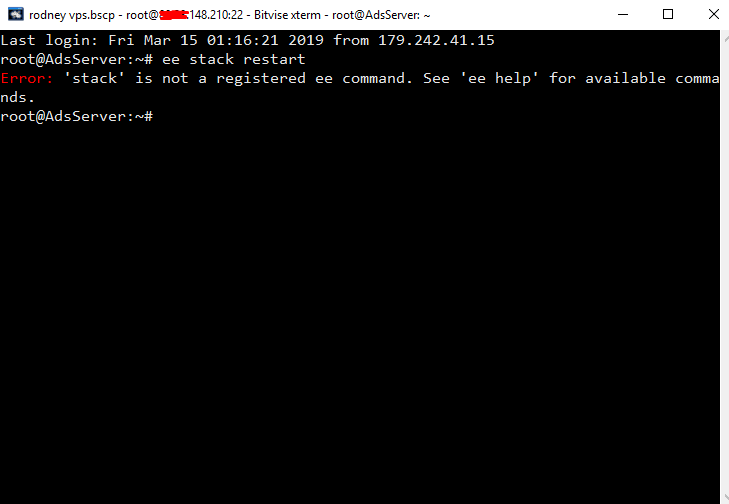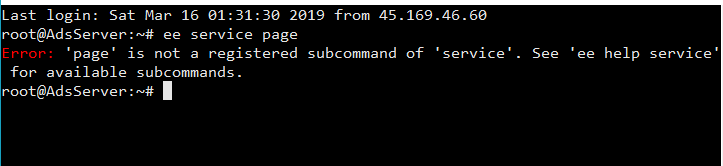Hi friends, good night!
I’m new to the forum and I hope someone can help me, because I’m already pulling my hair out of such sadness.
I migrated to v4 … but I have about 7 easy engine installed sites … a few days ago, all the sites went offline, and I do not know what’s happening, when they came in offilline in the past I rebooted and they came back from good, doing the checks php, ngnix, ect … but when I do the following message appears "Error: ‘stack’ is not a registered ee command. , Can someone help me? I’m new to this