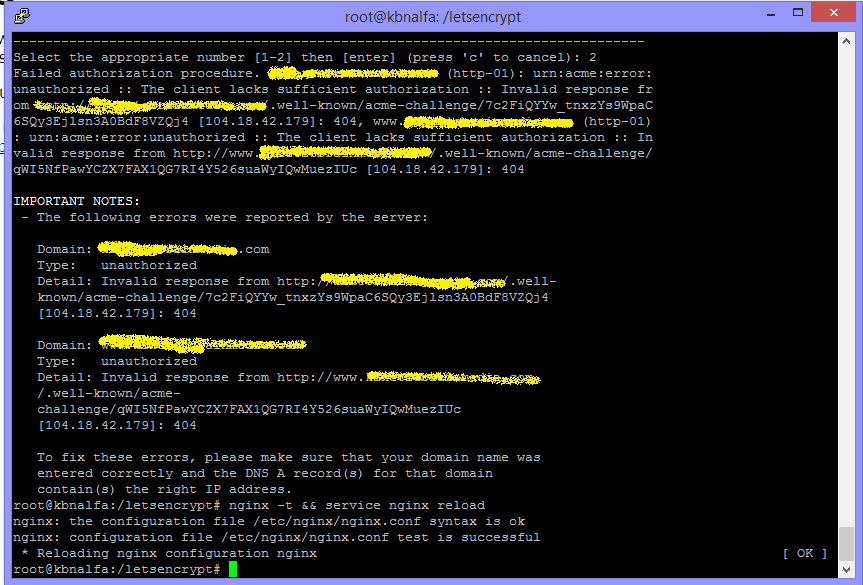Hi! I am a new user and really loved the way you have made managing vps easy for new linux users like me.
I was using this tutorial to get letsencrypt ssl install.
I created the forced ssl configuration as directed. When I reloaded nginx website is not showing and giving a 404.
So I deleted the forced ssl conf file and reloaded the ngix now, when I open the domain its taking me to a Nginx default page.
What to do…