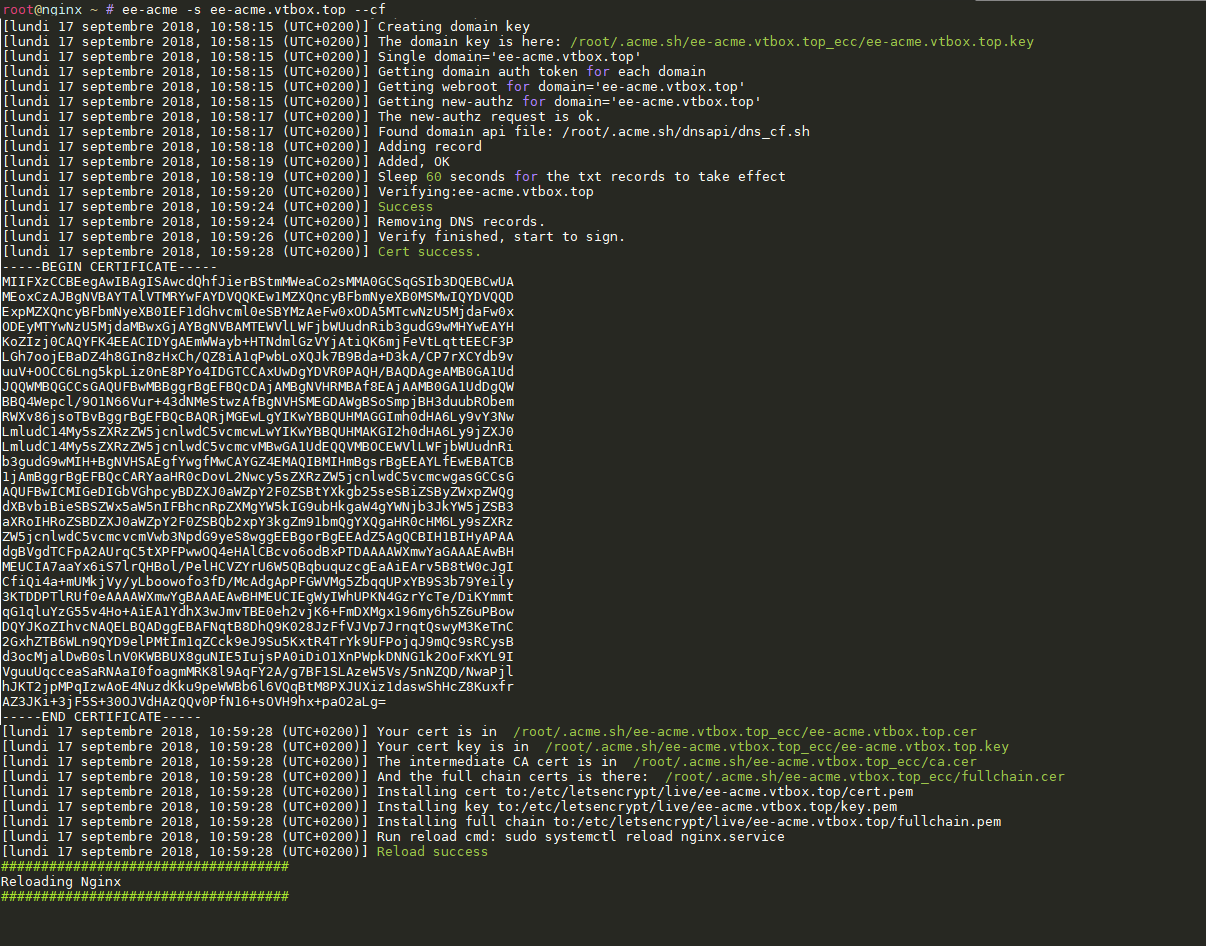Hello Everyone,
My contribution for EasyEngine users : ee-acme-sh
A Bash script to install Let’s Encrypt SSL certificates automatically using acme.sh on servers running with EasyEngine
Features
- Automated Installation of Let’s Encrypt SSL certificates using acme.sh
- Acme validation with standalone mode or Cloudflare DNS API
- Domain, Subdomain & Wildcard SSL Certificates support
- ECDSA Certificates with ECC 384 Bits private key
- IPv6 Support
- Automated Certificates Renewal
Issues
I have already run a lot of tests before this first release. If you have any issue with the script, feel free to open a issue on Github