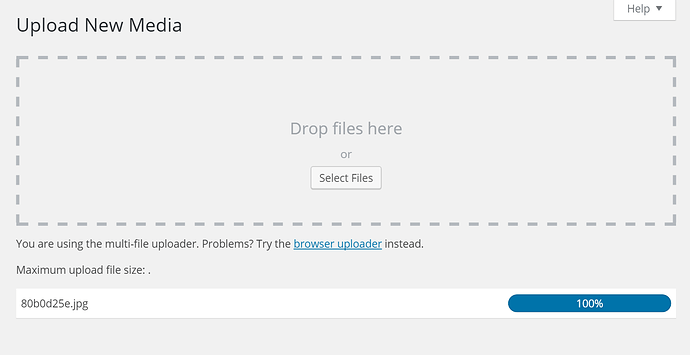I’ve tried the following variations on Ubuntu 14.04 and 16.04
- WPredis + HHVM + Lets Encrypt
- WPredis + PHP7 + Lets Encrypt
- WPredis + PHP 5.6 + Lets Encrypt
Besides EasyEngine, nothing on the server is set up.
When trying to upload media using the WP dashboard, an error in the backend occurs. Nginx logs contains error code 111 with backend on fastcgi://127.0.0.1:8000 connection refused.
WP dashboard looks like this and never reaches the “edit” link.
Is it a common issue?