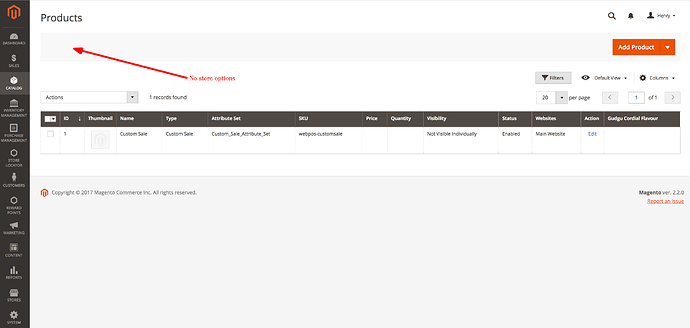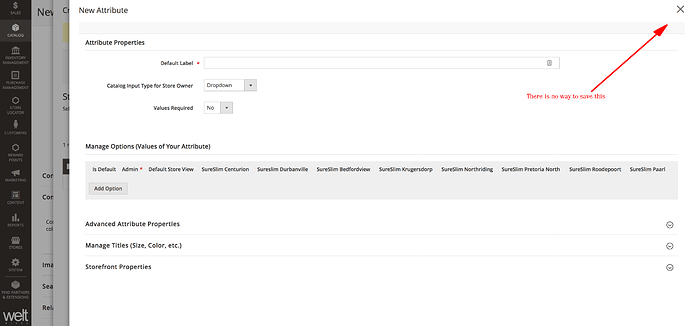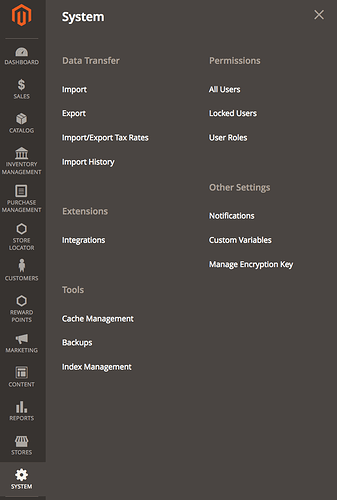Hello @virtubox and other friends!
I followed this post and
I didn’t install redis or opacache by the way.
When I type nginx -t, I got the following result.
nginx: [emerg] duplicate location “/” in /var/www/testdomain.com/conf/nginx/nginx.conf:79
Any solution?
Sincerely,
Honggi An