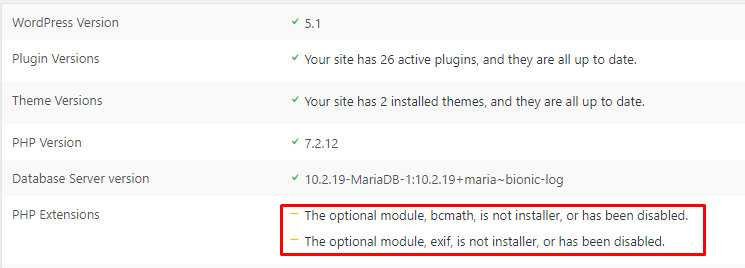First, I installed the extension by running the above code, but my issue wasn’t resolved. I then run the following one below without any success…
I then make a little twisting to the code by adding pdo_mysql to have the below code
ee shell domain --command='docker-php-ext-enable pdo_mysql' --user=root
All to no success.
Have anybody been able to solve this issue?
Below is an error from mailpoet plugin about the required extension
-
MailPoet Error: MailPoet requires a PDO_MYSQL PHP extension. Please read our instructions on how to resolve this issue.*