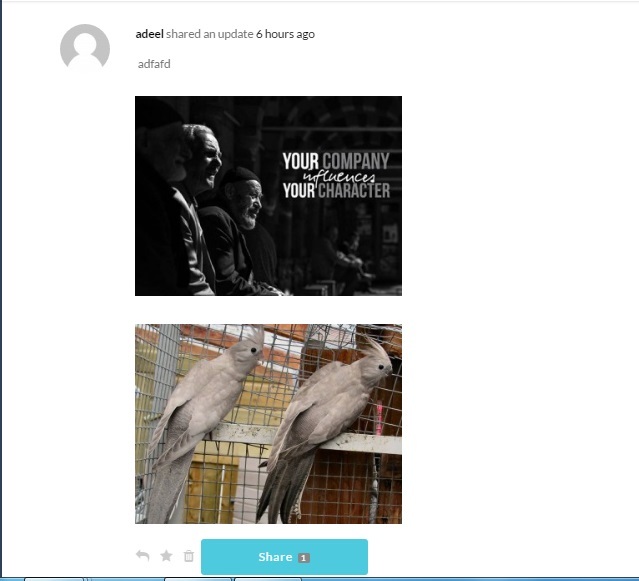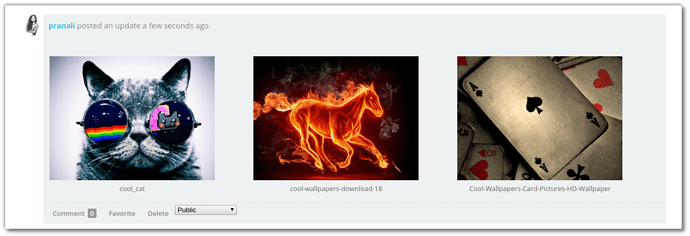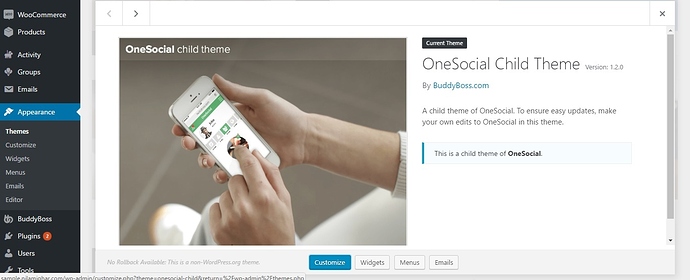Hi,
Pictures not show in a grid format in activity. I want to show images in grid style or horizontally instead of vertically. How i achieve that?
Hello @Aqeel_Iqbal,
The layout depends on the HTML structure of the theme you are using.
Could you please mention the theme name you are using so that we can check if there are any possible workarounds?
Additionally, can you share your rtMedia Plugin debug info?
You can find it into Admin panel => rtMedia Tab => support => Debug Info
Thanks.
Hi @pranalipatel,
I am using the buddyboss theme and attached the debug info for your ready reference.debuginfo.txt (5.2 KB)
Hello @Aqeel_Iqbal,
As the HTML layout is dependent on your theme, we could not be sure for the exact fix for your theme.
However, you can try the similar thread and the sample custom CSS here - Display pictures on activity wall side by side
Give it a try for 3 columns:
.rtmedia-activity-media-length-3 {
overflow: hidden;
}
#buddypress ul.rtmedia-activity-media-length-3 li {
display: inline-block;
float: left;
padding-left: 2px;
padding-right: 2px;
width: 33.33%;
}
.rtmedia-activity-media-length-3 .rtmedia-list-item > a {
display: block;
}
Thanks.
Hi @pranalipatel,
First of all, thanks for considering this topic
I have pasted above code in the custom css section of rtmedia plugin but unfortunately not working in my case.
I have tried with both inspirebook and buddyboss theme.
sample.nilamighar.com is my domain. You have already login detail aginst Helpdesk #748687.
Kindly give me suggestion by visiting my site.
Thanks
Hello @Aqeel_Iqbal,
We tried the provided code on your website and find it working. Please, check it again.
We checked it again and it should work. Please, check the screenshot.
Let us know if this output doesn’t match your requirement.
Thanks.
Absolutely Right, it working
Bundle of Thanks
Hi @meemer,
after adding custom css, upload new images. It works with new uploaded images.
Hello @pranalipatel , Hi @Aqeel_Iqbal thank you both of you for your concerns. I have pasted the above code into rtmedia custom css portion but unfortunately its not working. I also have switched to other themes but nothing happened.
Hello @meemer,
It should work. Please disable other plugins as well. Have you tried uploading new activity post with multiple images? It will work with new uploads only.
Thanks.
Hello, @Aqeel_Iqbal which version of buddyboss you are using?
Hi, @pranalipatel the css code is working for all other themes except buddyboss 2.3.2. Have you guys done anything extra while sorting this issue for @Aqeel_Iqbal if yes please let me know.
Hello @pranalipatel , @Aqeel_Iqbal
Onesocial and Boss are two different themes though both are by same platform but they are different.
Any fix now please?
Hello @meemer,
As you mentioned, the CSS works fine with WordPress default theme but not working only for your theme. This is theme specific issue and hence we suggest you contact your theme developer for the same.
Thanks.
Here is the solution for buddyboss Boss theme paste the following code in buddyboss>custom codes>css
.is-desktop.activity #buddypress ul.rtm-activity-media-list li { display: inline-block; width: 32.33%; } .activity ul.rtm-activity-media-list li > a { display: block; } .activity #buddypress ul.rtm-activity-media-list li { float: none; } .is-mobile.activity #buddypress ul.rtm-activity-media-list li { display: inline-block; width: 49%; }
Hi
what would the code be for grid view using BeTheme