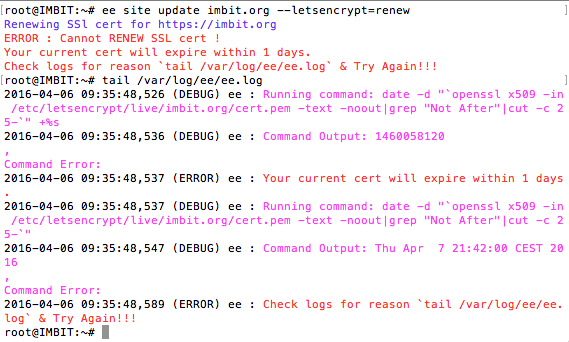Yes I fixed it with a very easy approach.
sudo apt-get updatesudo apt-get upgradeservice nginx stop/opt/letsencrypt/letsencrypt-auto renewservice nginx start
---- This are the steps I took to find the solution…
Not really. Tried the following and it successfully removed the Let’s Encrypt config. Can’t reinstall it though.
Code to reproduce:
- cd /var/www/[put domain here]/conf/nginx
- mv ssl.conf ssl.conf.bkp
- mv letsencrypt/ letsencrypt-bkp
- ee site update [put domain here] --le=off
- ee site update [put domain here] --le=on
Last command results in the following error:
sudo ee site update muehl.io --le=on
Letsencrypt is currently in beta phase.
Do you wish to enable SSl now for muehl.io?
Type "y" to continue [n]:y
Please Wait while we fetch SSL Certificate for your site.
It may take time depending upon network.
Unable to setup, Let's Encrypt
Please make sure that your site is pointed to
same server on which you are running Let's Encrypt Client
to allow it to verify the site automatically.
The builtin command of Let’s Encrypt doesn’t work either /opt/letsencrypt/letsencrypt-auto renew just intsalls a bunch of ap-get packages.
– update:
after running sudo apt-get update and sudo apt-get upgrade the builtin command worked:
new certificate deployed without reload, fullchain is /etc/letsencrypt/live/muehl.io/fullchain.pem
After cert renewal need to service nginx restart
 I’ve set up our website with the lentsencrypt SSL certificate and the Really Simple SSL plugin.
I’ve set up our website with the lentsencrypt SSL certificate and the Really Simple SSL plugin.