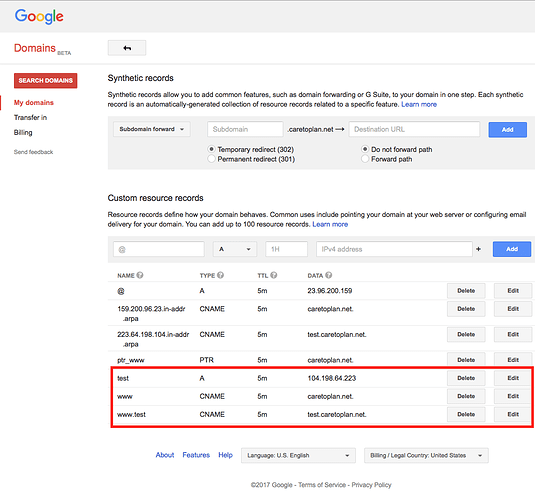I’m having issues trying to get LetsEncrypt working on a subdomain with EE. I have 2 domains set up:
Running this ee site update example.com --letsencrypt works just fine.
However, running this for the sub-domain returns the following error (and yes, DNS records are pointing correctly.
Unable to setup, Let's Encrypt
Please make sure that your site is pointed to same server on which you are running Let's Encrypt Client to allow it to verify the site automatically.
How can I make this work? One idea I have is to edit sub.example.com in EE to point to the CERT which was assigned to the main example.com site. Any suggestions? Is this a bug? (considering this is still in BETA)